Home Screen
The Home screen provides information about hero banner, Q-cards, interesting apps and recommended content. The following image shows the Home screen of webOS TV 24.
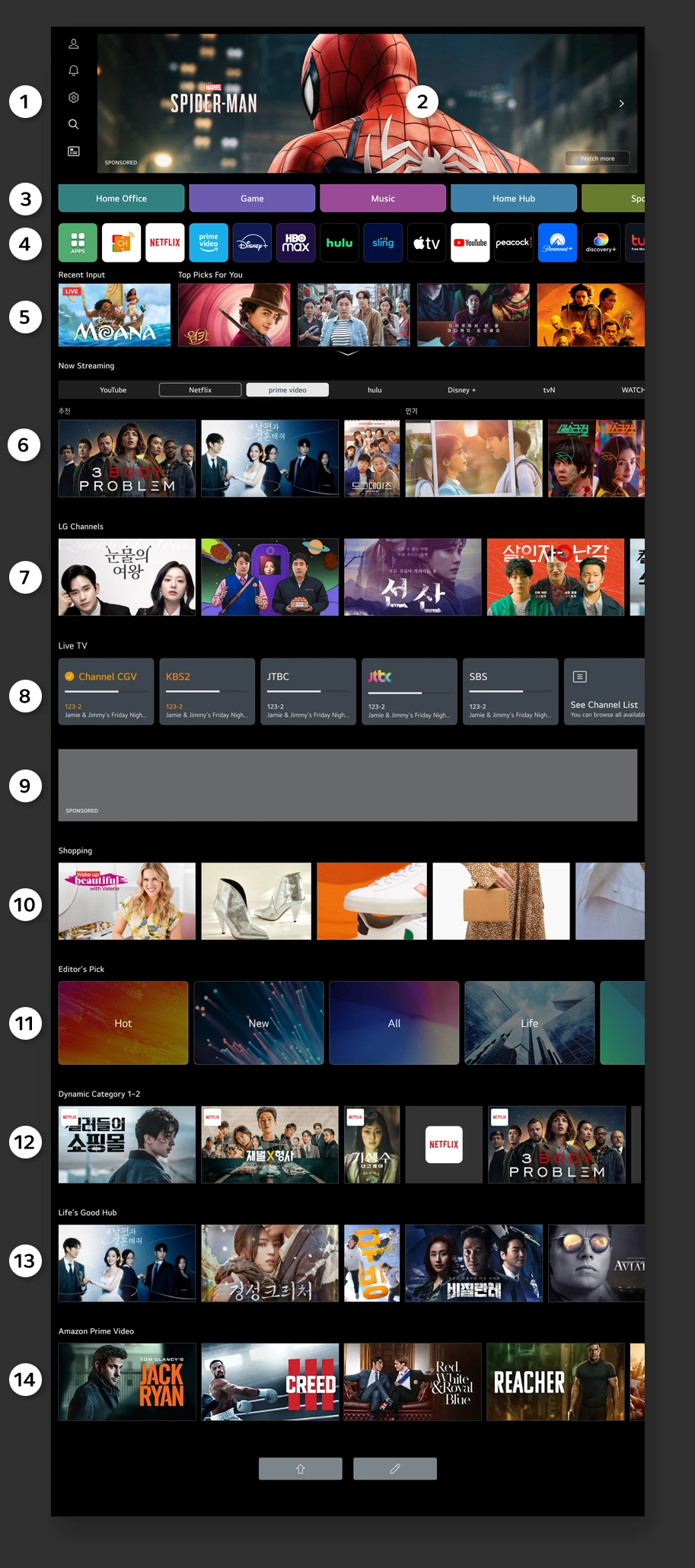
(1) Global Tab
Global tab provides the arranged icons on the left side of the screen, so that users can access the tv guide, search, settings, notifications, and account more easily.
(2) Hero Banner
Hero Banner shows high-quality content to promote.
(3) Q-Card List
Q-cards allow users to use various services by theme. There are various service cards, such as home office, home hub, game, music, sports, tips, news, learning, new&hot, and Edit.
(4) Apps
Apps show more interesting apps to explore.
(5) Recent Input & Recommendations
Recent Input shows last seen by the user. Recommended or popular content based on the viewing history of the user account is displayed.
(6) Now Streaming
Now Streaming provides users with content provided by various content providers.
(7) LG Channels
LG Channels provide recommended channels and VODs.
(8) Live TV
Live TV provides frequently-watched channels.
(9) Inline Banner
Inline Banner provides advertising.
(10) LG Shopping
LG Shopping suggests shopping items for users.
(11) Editor’s Pick
Editor’s Pick provides the favorites VODs or apps categorized by the editors.
(12) Dynamic Category 1~2
Dynamic Category 1~2 provides the recommended content or apps.
(13) Life’s Good Hub
Life’s Good Hub provides the recommended services or apps.
(14) Amazon Prime Video
Prime Video provides recommended content from Amazon Prime Video.