Discover webOS TV
webOS TV is a web-centric smart TV platform that has powered LG Smart TVs for over a decade. It not only verified its reliable and stable performance across the globe but also demonstrated the potential and qualification of becoming a leading player in the linux-based smart display platforms competition. With webOS TV, create the best experience fit for smart TV, while taking the advantage of working with one of the best and most supportive partners.
Let's start getting to know webOS TV - what it looks like, how it works, and what you can and will do with it.
What webOS TV looks like
It is essential for you to understand how the webOS TV system UI manages apps on LG Smart TVs so that you create your apps appropriately. For details about each section of the Home screen below, see Home Screen.
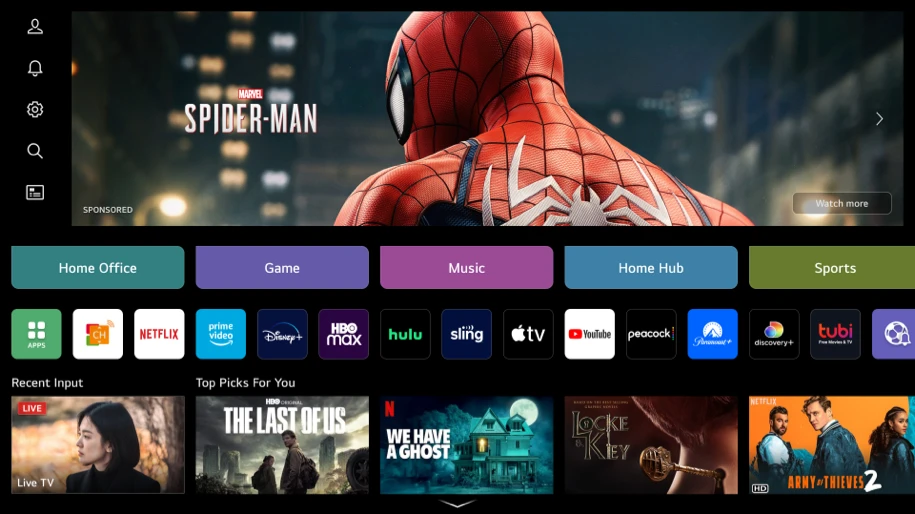
How webOS TV works
This section provides an overview about how webOS TV works and shows its possibilities. Understanding this will help you determine the best solution for your business needs. For platform specifications in detail, see Platform Specifications.
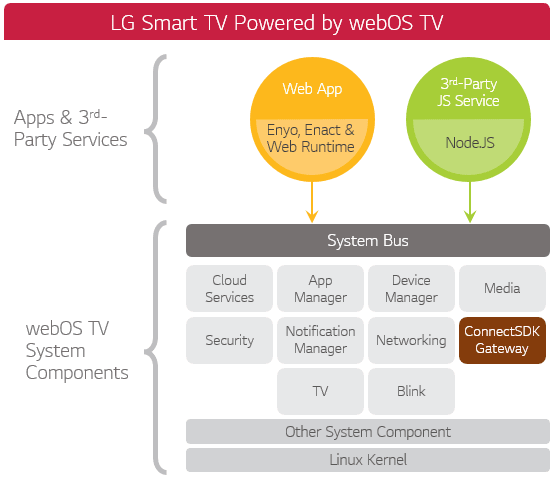
webOS TV System Components
webOS TV is based on Linux, and its core contains a rich set of essential services that enable apps to manage media, devices, security, networking, TV functionalities, and more. And the System Bus is a channel through which apps communicate with webOS services, such as App Manager, Media, and Notification Manager in the diagram above. Apps can also access custom services, provided by 3rd party developers, through the System Bus. With Connect SDK, an open source framework for connecting mobile apps with TV platforms, webOS TV apps can be controlled through mobile apps.
Web Apps
Web apps built for webOS TV are basically very similar to standard web apps. You can create web apps for webOS TV using standards-based web technologies like HTML, CSS, and JavaScript. There are two types of web apps you can build for webOS TV - packaged web apps and hosted web apps. For more details, see Web App Types.
Web apps for webOS TV are typically optimized for larger displays and designed for a lean-back experience, whereas those for mobile devices have rather a lean-forward experience. They can be implemented by various JavaScript app frameworks, such as Enact and jQuery.
JavaScript Services
webOS TV supports JavaScript services. webOS TV JavaScript services are created using Node.js. JavaScript services can perform background processing, low-level networking, access to the file system, and more. Apps can access the webOS JavaScript services through the webOS TV System Bus. To learn more about webOS TV JavaScript Services, see JavaScript Service Basics.
What you can and will do with webOS TV
With webOS TV, you can create the best smart TV experience that is familiar and accessible, lean-back but immersive. You do design the experience for users that presents your values to them. All the resources and setups you need to make that into reality are already there in webOS TV.
Find out what will do as an app developer, see Developer Workflow, or you can also find the well-organized app ecosystem of webOS TV at App Ecosystem where you will go through to exhibit your app on the marketplace.